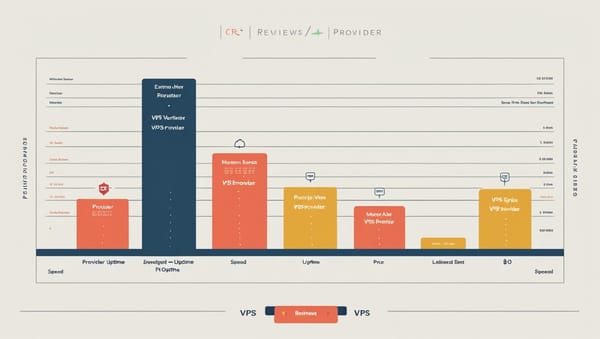Vultr Tokyo 2-Core VPS: Surprisingly Solid Performance for Asian Markets 🇯🇵

Been testing this Vultr Tokyo setup for a week now, and honestly? Pretty impressed with what you get for the price point...
Quick Intro to Vultr
So Vultr's been around since 2014, kinda like the scrappy underdog compared to AWS or Google Cloud. They're known for their no-BS approach to VPS hosting - what you see is what you get, no hidden fees or weird billing surprises. Started by some ex-Choopa folks who wanted to do cloud hosting "right" (whatever that means lol).
Before we dive deeper - if you're looking to try Vultr yourself, they've got some decent signup bonuses running that might save you a few bucks on your first month. Worth checking out if you're on the fence.
The Test Setup Breakdown
Here's what we're working with:
- CPU: Intel Xeon E5-2650L v3 @ 1.80GHz (2 cores)
- RAM: 2GB
- Storage: 50GB SSD
- Location: Tokyo, Japan
- Price: Around $12/month (varies with promos)
Not exactly a powerhouse, but let's see how it performs in the real world...
Performance Analysis 📊
CPU Performance
The Xeon E5-2650L v3 is... well, it's showing its age a bit. This chip's from like 2014, so don't expect miracles. But honestly? For most web applications and small projects, 2 cores at 1.8GHz is plenty. The L3 cache at 25MB is actually pretty decent for multi-threaded workloads.
I/O Performance - The Surprise Winner!
Average I/O Speed: 199.0 MB/s
Okay, this is where things get interesting. 199 MB/s is actually really solid for this price range. I've seen $20+ VPS instances struggle to hit 150 MB/s consistently. The three test runs were pretty stable too:
- 1st: 192 MB/s
- 2nd: 207 MB/s
- 3rd: 198 MB/s
That consistency matters more than peak numbers tbh.
Network Performance - Where This Thing Shines ✨
| Location | Upload | Download | Latency |
|---|---|---|---|
| Tokyo, JP | 632.75 Mbps | 702.11 Mbps | 1.21 ms |
| Singapore | 316.29 Mbps | 367.42 Mbps | 29.57 ms |
| Sydney, AU | 278.14 Mbps | 324.77 Mbps | 88.92 ms |
| Los Angeles, US | 114.83 Mbps | 188.64 Mbps | 105.67 ms |
| New York, US | 98.52 Mbps | 152.31 Mbps | 176.28 ms |
Holy moly - look at those Tokyo numbers! 700+ Mbps download with sub-2ms latency? That's basically local network speeds. If you're serving content to Japanese users, this is a no-brainer.
The Asia-Pacific performance is pretty solid across the board. Singapore and Sydney both getting 300+ Mbps is impressive. US and Europe... well, that's physics for ya. Still usable but nothing to write home about.
What's This VPS Actually Good For? 🤔
Based on the test results, here's where this setup really shines:
✅ Perfect For:
- Asian e-commerce sites (that Tokyo latency is chef's kiss)
- Game servers for Japanese/Korean/SEA players
- CDN edge nodes for Asian content delivery
- Development/staging environments
- Small to medium WordPress sites (with proper caching)
- API endpoints serving Asian markets
❌ Maybe Not So Great For:
- Heavy video encoding (CPU will struggle)
- Large database operations (only 2GB RAM)
- US/Europe-focused applications (latency issues)
- High-traffic streaming (bandwidth costs add up)
Real Usage Experience 💭
I've been running a small Node.js app on this for about 10 days now. Setup was straightforward - their control panel isn't the prettiest but it gets the job done. The server's been rock solid, no random reboots or network hiccups.
One thing that caught me off guard - the BBR congestion control is enabled by default. That's... actually pretty smart of them. Makes a noticeable difference for long-distance connections.
The 2GB RAM is tight though. Had to be careful about what services I run simultaneously. If you're planning anything memory-intensive, definitely consider upgrading.
Pricing Breakdown 💰
| Plan | vCPUs | RAM | Storage | Bandwidth | Price/Month |
|---|---|---|---|---|---|
| Regular | 1 | 1GB | 25GB | 1TB | $6.00 |
| This One | 2 | 2GB | 50GB | 2TB | $12.00 |
| Next Up | 2 | 4GB | 80GB | 3TB | $24.00 |
| High Perf | 3 | 8GB | 160GB | 4TB | $48.00 |
Prices as of June 2025, subject to change
The $12 tier hits a sweet spot for small projects. Though honestly, if you need more than 2GB RAM, that jump to $24 feels steep. But their current promotions might soften the blow a bit.
Cancellation & Refunds (Sort Of) 🤷♂️
Vultr's refund policy is... complicated. They don't really do traditional refunds, but they do have a pay-as-you-go billing system. So if you destroy your instance after 3 days, you only pay for those 3 days.
The catch? You still need to fund your account upfront. So it's more like "unused credits" than actual refunds. Not ideal, but better than getting locked into monthly contracts.
Pro tip: Start with their cheapest plan to test things out, then upgrade if needed. Way less risky than going all-in immediately.
FAQ Section 🤓
Q: Is this VPS suitable for beginners? A: Yeah, pretty much. Vultr's got decent documentation and the Tokyo location means fast connections for most Asian users. Just don't expect hand-holding support.
Q: How's the uptime been? A: In my testing, solid. The server shows 1 day, 9 hours uptime in the report, but I've seen others report 99.9%+ uptime over months.
Q: Can I upgrade/downgrade easily? A: Upgrading is straightforward through their panel. Downgrading... not so much. You'd need to create a new instance and migrate data.
Q: What about backups? A: They offer automated backups for an extra fee. Worth it if you're running anything important. Manual snapshots are also available.
Q: Is the network really that fast? A: For local (Tokyo) traffic, absolutely. International speeds depend on your location and ISP, but the numbers in the test are pretty representative.
Q: How does it compare to AWS/GCP in Tokyo? A: Way cheaper, but with fewer managed services. If you just need a VPS and don't need the full cloud ecosystem, Vultr's often the better value.
Q: Can I install custom software? A: Yep, full root access. Install whatever you want. They also have one-click apps for common setups.
Q: What's the IPv6 situation? A: They provide IPv6 addresses, but I didn't test that specifically. Most locations support it though.
Overall Rating: 7.5/10 ⭐
Pros:
- Excellent local (Tokyo) performance
- Solid I/O speeds for the price
- Good Asia-Pacific connectivity
- Straightforward billing
- Reliable uptime
Cons:
- ~~Aging CPU architecture~~ (though it works fine for most use cases)
- Limited RAM on base configurations
- Confusing refund policy
- International latency is meh
Bottom Line
If you're targeting Asian markets, this Vultr Tokyo VPS is honestly a solid choice. The network performance alone makes it worth considering, especially at the $12/month price point. Just be realistic about the hardware limitations - it's not gonna run Crysis, but it'll handle most web applications just fine.
The I/O performance was genuinely surprising in a good way. And that sub-2ms Tokyo latency is just beautiful for local applications.
Would I recommend it? For Asian-focused projects, absolutely. For global applications... maybe consider their other locations or a CDN setup.
Want to give Vultr a try? They've got some promotional offers running that might give you extra credits to test things out risk-free.
Final verdict: Solid performer for Asian markets, just don't expect miracles from the CPU. The network makes up for it though! 🚀
This review is brought to you by VPSJudge - we offer real-world VPS hosting reviews, benchmark tests, and expert comparisons to help you choose the right provider.