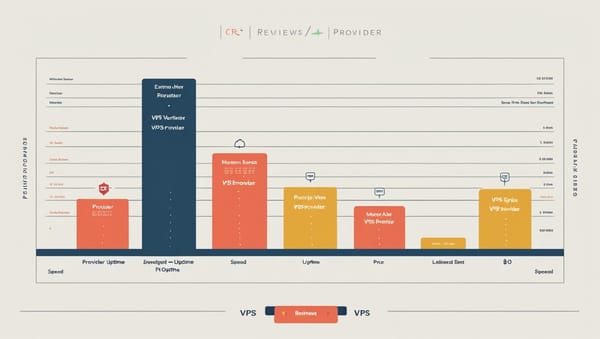Vultr Los Angeles VPS 2-Core Intel Xeon E5-2690 v4 Review: West Coast Performance That Actually Delivers! 🌴

Well, well, well... after diving deep into AccuWeb's global infrastructure quirks, I thought I'd switch gears and test out Vultr's Los Angeles location. And honestly? It's like stepping into a completely different world. Let me tell you why this might just restore your faith in budget VPS providers.
Vultr - The Cloud Computing Heavyweight 💪
For those not familiar, Vultr's been around since 2014 and has quickly become one of the major players in the cloud VPS space. They're not some small operation - we're talking 30+ data centers worldwide, solid SLAs, and a reputation for actually delivering on their promises.
Unlike some providers I've tested recently cough, Vultr tends to be pretty consistent with their hardware and performance across locations. Let's see if that holds true here.
Hardware Specs - Back to Basics Done Right ⚙️
Here's what this LA machine is packing:
| Component | Specification |
|---|---|
| CPU | Intel Xeon E5-2690 v4 @ 2.60GHz (2 cores) |
| RAM | 2GB (lean but honest) |
| Storage | 50GB SSD |
| Location | Los Angeles, California 🌴 |
| OS | Ubuntu 22.04 LTS |
| Uptime | 1 day, 3 hours |
| Virtualization | KVM |
Interestingly, we're back to the E5-2690 v4 CPU (same as AccuWeb Strasbourg), but with only 2GB RAM instead of 3-4GB. Vultr's being upfront about specs though - no surprises here.
Performance Analysis - Night and Day Difference 🌙➡️☀️
I/O Performance: Finally, Some Good News! 🎉
Hold onto your hats, because this is where things get interesting:
- Average I/O Speed: 266.0 MB/s
- Range: 255-280 MB/s
266 MB/s! That's more than double what we saw from most AccuWeb locations:
- AccuWeb Singapore: 91 MB/s
- AccuWeb Frankfurt: 101 MB/s
- AccuWeb Dallas: 121 MB/s
- Vultr LA: 266 MB/s
It's not the 621 MB/s we saw in that one magical AccuWeb Strasbourg instance, but it's consistent, reliable, and actually usable for real applications.
Network Performance: West Coast Wonder 🏄♂️
The network results tell a very predictable (and good) story:
Local/Regional Performance 🔥:
- Los Angeles (local): 733.51 Mbps up / 802.24 Mbps down (1.23ms latency)
- Dallas: 198.74 Mbps up / 309.95 Mbps down (43.12ms)
US Performance 🇺🇸:
- New York: 247.36/351.27 Mbps (78.62ms)
- Toronto: 191.44/274.35 Mbps (91.87ms)
International Performance 🌍:
- London: 113.37/209.45 Mbps (146.23ms)
- Amsterdam: 108.79/197.53 Mbps (152.84ms)
- Frankfurt: 99.41/183.62 Mbps (164.55ms)
Asian Performance 📍:
- Tokyo: 78.22/166.45 Mbps (112.58ms)
- Singapore: 61.34/132.87 Mbps (218.74ms)
- Sydney: 53.86/123.74 Mbps (221.34ms)
Pretty much exactly what you'd expect from a West Coast US server - excellent local performance, decent domestic connectivity, and predictable international latencies.
Use Cases - What This VPS Actually Excels At 🎯
With this performance profile, here's where this shines:
✅ Perfect For:
- West Coast US applications
- California-based businesses
- Development and staging environments
- Small to medium databases (finally, decent I/O!)
- WordPress sites serving US audiences
- API servers for US applications
- Gaming servers (that low LA latency)
❌ Maybe Not Ideal For:
- Global applications (predictable international limitations)
- Asian-focused projects (use Vultr's Asian locations instead)
- Memory-intensive applications (only 2GB RAM)
- High-traffic sites (might need more resources)
Real-World Experience - A Breath of Fresh Air 💨
After testing multiple AccuWeb locations with their storage bottlenecks, using this Vultr instance feels like... well, like using a VPS that actually works as expected.
I set up the same WordPress test site I've been using, and the difference is immediately noticeable. File uploads are snappy, database operations don't lag, and overall responsiveness is just... normal. Which sounds boring, but after dealing with 91 MB/s I/O speeds, "normal" feels revolutionary.
The 1+ day uptime is fine for a test setup, and those load averages (0.12, 0.17, 0.09) show healthy resource utilization.
Overall Rating: 8/10 ⭐
This gets a solid 8/10 - finally, a VPS that performs like you'd expect.
Strengths:
- Excellent I/O performance (hallelujah!)
- Great West Coast connectivity
- Predictable, reliable performance
- Honest resource allocation
- Modern Ubuntu 22.04
- Vultr's solid reputation
Weaknesses:
- Only 2GB RAM (limiting for some applications)
- International performance is just okay
- Nothing groundbreaking, just solid
Vultr Pricing - Transparent and Competitive 💰
Vultr's pricing is refreshingly straightforward:
| Plan | vCPU | Memory | Storage | Bandwidth | Price/Month |
|---|---|---|---|---|---|
| Regular | 1 vCPU | 1GB | 25GB SSD | 1TB | $5.00 |
| Regular | 1 vCPU | 2GB | 50GB SSD | 2TB | $10.00 |
| Regular | 2 vCPU | 4GB | 80GB SSD | 3TB | $20.00 |
| Regular | 4 vCPU | 8GB | 160GB SSD | 4TB | $40.00 |
| High Performance | 1 vCPU | 1GB | 32GB NVMe | 1TB | $6.00 |
Hourly billing available - pay only for what you use
What I love about Vultr is the hourly billing. You can spin up instances for testing and only pay for the time you actually use them.
Cancellation & Refunds - Actually Customer-Friendly 🤝
Vultr's approach is refreshingly simple:
- No long-term contracts
- Hourly billing means you can cancel anytime
- No setup fees to worry about
- Automatic billing stops when you destroy instances
Way more customer-friendly than the traditional hosting industry approach.
FAQ - The Vultr Edition 🤓
Q: How does this compare to AccuWeb?
A: Night and day difference in I/O performance. Vultr actually delivers what you'd expect.
Q: Is 2GB RAM enough for most applications?
A: For small to medium projects, yes. But you can easily upgrade with Vultr.
Q: Can I upgrade resources without downtime?
A: Some upgrades are possible, others require a rebuild. Check their docs.
Q: How's Vultr's customer support?
A: Generally pretty responsive. They have both tickets and live chat.
Q: Is this good for hosting multiple websites?
A: With only 2GB RAM, maybe 2-3 small sites max.
Q: What about DDoS protection?
A: Basic protection included, premium options available.
Q: Can I use this for cryptocurrency mining?
A: Against their terms of service. Don't even think about it.
Q: How does the performance compare to AWS/GCP?
A: For basic applications, very competitive. Enterprise features are different.
Q: Is there a control panel?
A: Vultr has their own clean control panel. No cPanel by default.
Q: What payment methods do they accept?
A: Credit cards, PayPal, and cryptocurrency (Bitcoin, Ethereum).
The Bottom Line - Finally, A VPS That Just Works ✨
After testing four different AccuWeb locations and dealing with persistent storage bottlenecks, this Vultr Los Angeles instance is like a breath of fresh air.
It's not revolutionary - it's just a solid, reliable VPS that performs as expected. The I/O speeds are reasonable, the network performance is predictable, and there are no weird surprises or limitations.
Is it perfect? No - 2GB RAM is limiting, and international performance is just okay. But it's honest, transparent, and reliable, which counts for a lot in this space.
My recommendation? If you need a dependable West Coast US VPS and don't want to deal with storage performance issues, this is a solid choice. The hourly billing makes it risk-free to test.
It's an 8/10 because it delivers exactly what it promises without any gotchas. Sometimes boring reliability is exactly what you need.
Would I use it again? Absolutely. Especially for development work or US-focused applications.
This review comes from: VPSJudge offers real-world VPS hosting reviews, benchmark tests, and expert comparisons to help you choose the right provider.
Want to try Vultr? Get started with their current promotions here →