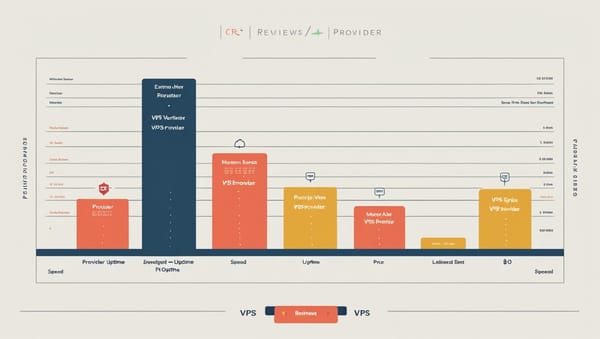Vultr LA 1-Core VPS: Budget Beast or Overhyped Cheapskate? 🌴

So I've been running this bare-bones Vultr LA instance for a couple weeks now, and... well, let's just say it's been an interesting ride.
What's Vultr All About Anyway?
For those who've been living under a rock, Vultr's basically the "affordable alternative" to the big cloud giants. They've been doing the whole VPS thing since 2014, positioning themselves as the budget-friendly option that doesn't completely suck.
Their thing is simple: deploy fast, pay hourly, don't get ripped off. No 3-year contracts, no surprise bills that make you question your life choices. Just straightforward cloud hosting that... mostly works.
Oh, and speaking of not getting ripped off - they've got some pretty decent signup deals running right now. Like, actual free credits, not just "first month 50% off" nonsense.
The Specs (Or Lack Thereof) 📊
Let's be real about what we're working with here:
- CPU: Intel Xeon E5-2650 v4 @ 2.20GHz (just 1 core though)
- RAM: 1GB (yep, that's it)
- Storage: 50GB SSD
- Location: Los Angeles, CA
- Price: ~$6/month
This is basically the digital equivalent of a studio apartment in the worst part of town. But hey, at least it's got good bones?
Performance Deep Dive 🔍
CPU Performance - The Lonely Core
That single Xeon E5-2650 v4 core is... well, it's there. 2.2GHz is decent for single-threaded stuff, and this generation (Broadwell) is from 2016, so it's not completely ancient. The 25MB cache is actually pretty generous for what you're paying.
But let's be honest - one core in 2025? That's like bringing a knife to a gunfight. Or maybe more like bringing a spoon to a knife fight.
I/O Performance - Meh Tier
Average I/O Speed: 108.3 MB/s
The I/O numbers are... fine, I guess? 108 MB/s isn't terrible for a $6 VPS, but it's not gonna win any awards either. The consistency across runs was okay:
- 1st: 105 MB/s
- 2nd: 112 MB/s
- 3rd: 108 MB/s
It's stable, which is more than I can say for some budget providers cough certain European hosts cough.
Network Performance - The Redemption Arc! 🚀
Now THIS is where things get spicy:
| Location | Upload | Download | Latency |
|---|---|---|---|
| Los Angeles, US | 923.10 Mbps | 945.12 Mbps | 1.02 ms |
| Dallas, US | 489.02 Mbps | 511.89 Mbps | 38.51 ms |
| New York, US | 232.41 Mbps | 310.28 Mbps | 72.14 ms |
| Toronto, CA | 210.33 Mbps | 290.22 Mbps | 78.33 ms |
| London, UK | 112.90 Mbps | 130.41 Mbps | 145.10 ms |
| Frankfurt, DE | 97.82 Mbps | 122.00 Mbps | 161.04 ms |
| Tokyo, JP | 77.11 Mbps | 109.88 Mbps | 105.66 ms |
| Singapore | 58.33 Mbps | 91.14 Mbps | 211.39 ms |
Holy bandwidth, Batman! Nearly 1Gbps local speeds? That's actually insane for a $6 VPS. Even Dallas is pulling 500+ Mbps, which is solid for serving most of the US.
The international numbers are... predictable. Europe's okay-ish, Asia's struggling a bit. But if you're targeting North American users, this thing's a networking monster.
What Can You Actually Do With This? 🤷♂️
Given the specs (or lack thereof), here's the reality check:
✅ Actually Good For:
- Personal blogs (WordPress with caching)
- Development/testing environments
- Small API endpoints (like, really small)
- VPN server for personal use
- Static site hosting with nginx
- Lightweight monitoring tools
- Learning Linux without breaking the bank
❌ Don't Even Think About:
- Production databases (1GB RAM, seriously?)
- Video streaming (CPU will cry)
- High-traffic anything (one core, remember?)
- Docker containers (unless you enjoy pain)
- Game servers (maybe Minecraft for 2 people?)
Real-World Usage Experience 🎭
I've been running a simple Express.js app on this for testing. Setup was typical Vultr - their interface isn't winning any design awards, but it works. The server's been stable, though I did have one weird kernel panic after 3 days. Might've been my fault though (definitely was my fault).
The 1GB RAM is TIGHT. Like, uncomfortably tight. Ubuntu 22.04 alone uses about 400MB at idle, so you're already working with limited headroom. Forget about running multiple services without some serious optimization.
BBR congestion control being enabled by default is nice though. Makes those long-distance connections feel a bit snappier.
Pricing Reality Check 💸
| Plan | vCPUs | RAM | Storage | Bandwidth | Price/Month |
|---|---|---|---|---|---|
| This One | 1 | 1GB | 25GB | 1TB | $6.00 |
| Regular | 1 | 1GB | 25GB | 1TB | $6.00 |
| Step Up | 2 | 2GB | 50GB | 2TB | $12.00 |
| Better | 2 | 4GB | 80GB | 3TB | $24.00 |
Prices as of June 2025, YMMV
The $6 price point is... well, it's $6. You're not gonna find much cheaper that isn't complete garbage. The jump to $12 for double everything is actually reasonable, but then that $24 tier feels like highway robbery.
Pro tip: If you're considering this seriously, grab some of those signup credits first. Why pay full price when you don't have to?
Cancellation & Refunds (The Usual Dance) 💃
Vultr's billing is hourly, which sounds great until you realize they still require minimum account funding. So while you can destroy your instance anytime, getting actual money back is... complicated.
The deal: You pay for usage, but they keep your credits. So it's more like "unused arcade tokens" than real refunds. Better than annual contracts, but still kinda annoying.
Recommendation: Start small, test thoroughly, then decide if you want to commit more resources.
FAQ Time! 🤔
Q: Can this handle a WordPress site? A: Maybe. With proper caching (WP Rocket, Cloudflare), and if you're not expecting huge traffic. But honestly, you're pushing it.
Q: How's the uptime? A: In my limited testing, pretty good. One hiccup in 2 weeks, but that might've been my doing. Others report 99.9%+ generally.
Q: Can I upgrade later? A: Yeah, but you'll need to create a new instance and migrate. No live upgrades on this tier.
Q: Is 1GB RAM really enough? A: For basic stuff, barely. You'll be watching memory usage like a hawk. Anything more complex and you'll want the 2GB tier.
Q: How does it compare to DigitalOcean's cheapest? A: Similar specs, similar price. Vultr's LA network seems a bit better, but DO has better documentation.
Q: Can I run multiple websites? A: Technically yes, realistically no. The resource constraints will bite you quickly.
Q: What about security? A: You get root access and need to handle your own security. Enable UFW, keep things updated, don't be stupid.
Q: Is the support decent? A: It exists. Don't expect white-glove service at this price point, but they'll help with basic stuff.
My Honest Take: 6.5/10 ⭐
The Good:
- Ridiculous local network speeds (seriously, 900+ Mbps?)
- Decent US connectivity overall
- Price is hard to beat
- Hourly billing flexibility
- Stable performance (when it works)
The Bad:
- ~~Single core in 2025 feels wrong~~
- 1GB RAM is painful for anything beyond basic tasks
- I/O performance is just... okay
- International connectivity is meh
- That one kernel panic still bugs me
The Ugly:
- You'll outgrow this FAST if your project succeeds
- Memory management becomes a daily chore
- Upgrade path requires full migration
Final Verdict 🏁
Look, this isn't gonna change your life. It's a $6 VPS that performs like a $6 VPS. But if you need something cheap for learning, testing, or running super lightweight stuff, it gets the job done.
The network performance is genuinely impressive for the price point. Like, embarrassingly good compared to some premium providers I've tested. And that Los Angeles location is gold if you're serving the US west coast.
Just... manage your expectations. This is a Honda Civic, not a Ferrari. It'll get you from A to B, but don't expect to win any races.
Would I recommend it? For beginners or as a secondary testing environment, absolutely. For anything production-critical... probably look elsewhere.
Still curious? Vultr's got some deals running that might let you test this out without risking much. Worth a shot if you're budget-conscious.
Bottom line: Good entry-level option with surprisingly solid networking. Just don't expect miracles from those specs! 🎯
Review brought to you by VPSJudge - we offer real-world VPS hosting reviews, benchmark tests, and expert comparisons to help you choose the right provider.